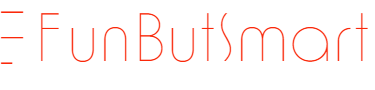Online privacy and security are essential for anyone who uses the internet, whether for personal or professional purposes. However, with the increasing number of cyber threats, data breaches, and identity thefts, it can be hard to keep your personal information and activities safe from prying eyes. Fortunately, there are some simple and effective ways to protect your privacy and security online. Here are some of the best tips that you can follow to stay safe and secure on the internet.

Use strong and unique passwords with 2FA
One of the most common ways that hackers can access your accounts and data is by guessing or cracking your passwords. To prevent this, you should use strong and unique passwords for each of your online accounts, such as email, social media, banking, shopping, etc. A strong password is one that is long, complex, and random, meaning that it contains a mix of uppercase and lowercase letters, numbers, symbols, and spaces. A unique password is one that you do not use for any other account or service. You should also avoid using personal information, such as your name, birthday, or pet’s name, as your password.
To make your passwords even stronger and more secure, you should enable two-factor authentication (2FA) whenever possible. 2FA is a feature that requires you to enter a code or a token in addition to your password when you log in to an account. This way, even if someone knows your password, they cannot access your account without the second factor. You can get 2FA codes or tokens from your email provider, phone number provider, or an app like Google Authenticator or Authy.
Tighten privacy settings on your social media accounts
Social media platforms are great for connecting with friends and family, sharing photos and videos, and staying updated on news and trends. However, they also expose a lot of personal information about you to potential hackers and advertisers who can use it to target you with ads or steal your identity. To protect your privacy on social media platforms like Facebook, Twitter, Instagram, etc., you should tighten the privacy settings on your accounts. You can do this by adjusting who can see your posts, who can contact you, who can find you, what information you share about yourself, etc.
You should also review the apps and websites that have access to your social media accounts and revoke any permissions that you do not trust or need. For example, if an app asks for access to your Facebook profile picture or posts but does not offer any useful features or benefits for you, you should deny the request.
Delete unused accounts, apps, and browser extensions
Another way to protect your privacy online is to delete any unused accounts, apps, browser extensions that you no longer use or need. These could be old email accounts that contain sensitive information or spam messages; old apps that collect data about your behavior or location; old browser extensions that track your online activity or inject ads into web pages; etc. Deleting these items will help you reduce the amount of data that is stored on your devices or servers by third parties.
You should also clear the cache and cookies of your browsers regularly to remove any traces of your browsing history or preferences. This will help you prevent websites from tracking you across different sessions or devices.

Stop search engines from tracking you
Search engines like Google or Bing help us find what we are looking for on the internet quickly and easily. However, they also collect a lot of data about our searches, such as keywords we type in; websites we visit; images we view; etc., which they use to personalize our search results . This data could be used by search engines themselves; advertisers; marketers; government agencies; hackers; etc., for various purposes.
To stop search engines from tracking us online; we should use private browsing modes like Incognito Mode in Chrome ; InPrivate Browsing in Edge; Private Browsing in Firefox; Safari’s Private Browsing Mode; etc., which prevent search engines from storing our browsing history on our devices.
Keep Software Updated
Software updates aren’t just about adding new features; they often patch security vulnerabilities. Regularly updating your operating system, antivirus software, and applications is like reinforcing the walls of your fortress, ensuring there are no weak points for digital invaders to exploit.
Conduct Security Audits
Periodically assess the strength of your digital fortress. Conduct security audits, review privacy settings, and check for any unusual activities. It’s akin to inspecting the walls and gates of your fortress to ensure they’re standing strong.

In the ever-expanding digital landscape, being the guardian of your virtual fortress is a responsibility that comes with the privilege of connectivity. By fortifying your passwords, embracing two-factor authentication, staying updated, browsing with caution, securing your Wi-Fi, being mindful of social media, using VPNs, and conducting regular security audits, you become the vigilant sentinel of your digital citadel.
As you navigate the digital realm, remember that each precautionary measure you take is a brick in the walls of your fortress, reinforcing the defense against potential threats. So, stand tall, be vigilant, and let your digital fortress be a beacon of security and privacy in the vast and ever-evolving landscape of the online world.